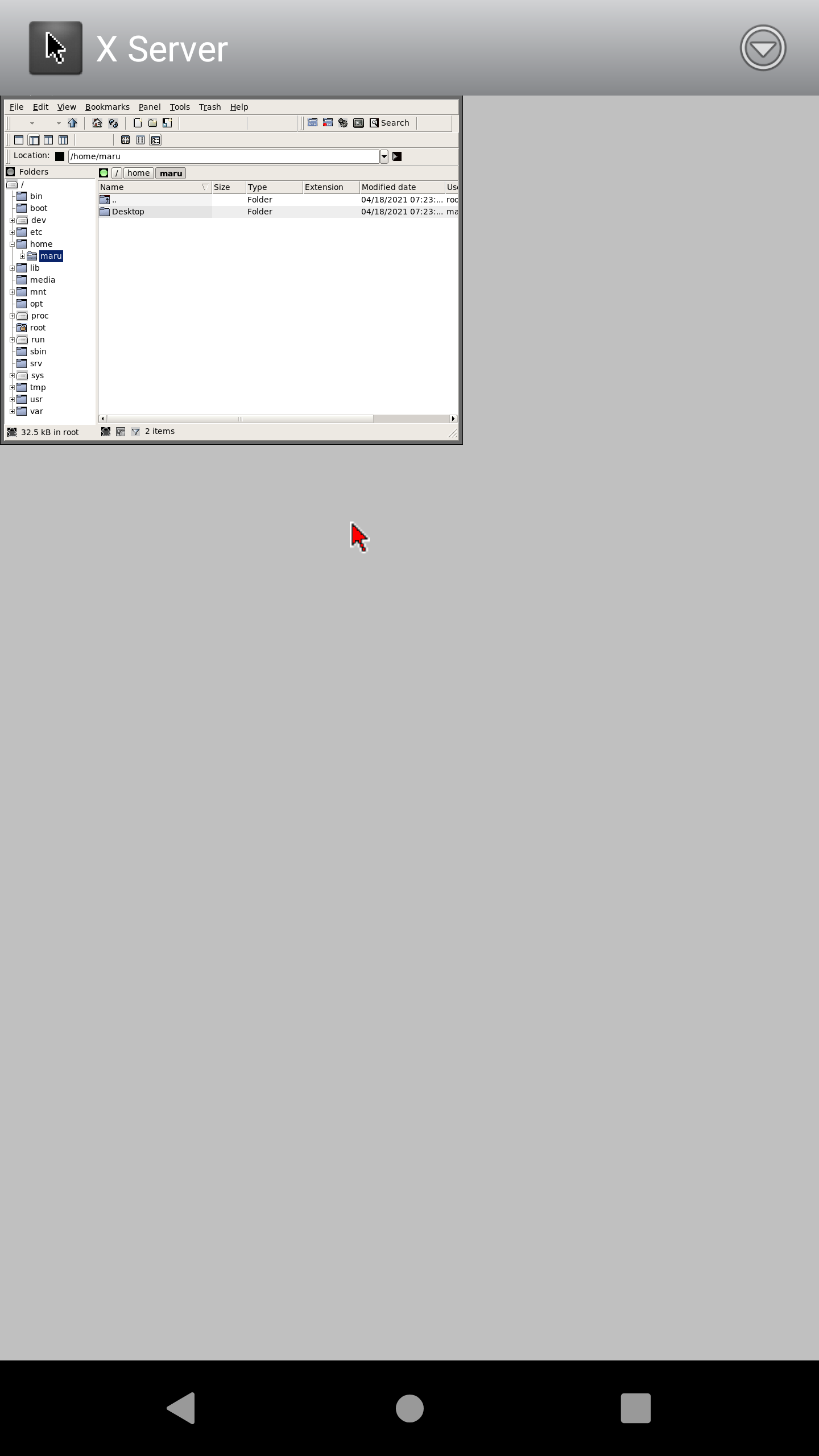Show Maru container window to android-xserver
MaruOS is a project that leverages Android mobile phone’s computing unit to run Linux OS, especially Debian now, on Android OS with lxc. It uses its mflinger to allocate buffer from Android gralloc allocator, and then uses its mclient in Linux container to mmap this buffer and draw content from xf86-video-dummy to this buffer to show the Linux desktop to Android. But there are some Android’s gralloc allocator implementations doesn’t expose write permission to exposing buffer without using gralloc mapper. And Linux container can’t use gralloc mapper directly and easily. If we can use xserver implementation in Android to show x11 window on Android with the normal app buffer, we can fix this problem. So I start to test android-xserver with MaruOS, and it works fine. This article is used to show steps to using android-xserver with MaruOS.
Test environment
I use maru-0.7 with my phone Pixel XL (codename is marlin). Syncing maru-0.7 source code, preparing vendor binaries, building maru_marlin-userdebug, and flashing phone.
Run android-xserver
Following the README.md of android-xserver, building and running it on Pixel XL.
Setup xserver on Linux container
Firstly, we should find the local ip of the Pixel XL with command adb shell ifconfig:
marlin:/ # ifconfig
...
wlan0 ...
inet addr:192.168.0.109 Bcast:192.168.0.255 Mask:255.255.255.0
...
The local ip is 192.168.0.109.
And then we should use adb root to get root permission of the phone, and use the following command to start Linux container from adb shell:
adb shell
lxc-start --name default
The default username and password is maru and maru.
We should ensure lwm and xfe are installed on Linux container, and install them with the following commands if not:
sudo apt update
sudo apt install lwm xfe
The next step we should do is to assign the local ip as the xserver location to the x11:
maru@buster-container:~$ export DISPLAY=192.168.0.109:0
maru@buster-container:~$ echo $DISPLAY
192.168.0.109:0
Now, we can start lwm and xfe:
lwm &
xfe
Waiting some seconds, we can see the xfe window on the android-xserver: